Once you’ve been using YNAB for a little while (if you use direct import), YNAB might suggest a category for each transaction. It’s basing the suggestion on past transactions from the same payee.
I want to urge you to take a moment to consider YNAB’s suggestion before clicking Approve. If you approve blindly, you may be miscategorizing your transactions, which will make your spending plan less reliable. In all likelihood, you’ll need to recategorize some transactions.
The payees that have given me most trouble, in terms of wrong category suggestions, include:
- Amazon
- Venmo
- Target
- Costco
- Any other payee that appears in more than one type of transaction in a budget
If you have a payee whose category is really variable, you can ask YNAB not to suggest a category for that payee. I do that for Amazon transactions, which forces me to look at my Amazon account to see what the transaction is so that I can categorize it accurately. (Luckily, YNAB makes that easy.)
To ask YNAB to not suggest a category, click on your budget name and select Manage Payees from the drop down menu. Go to the Payee in question (in this case Amazon) and uncheck the box “Automatically Categorize Payee.” Even easier, click on the Payee in the account register and select Manage Payee at the bottom of the menu that pops up. The Payee will be selected for you.
Here’s a photo of that screen, whichever way you get to it:

Bottom line, don’t just approve YNAB’s category suggestions without considering them. If your mindful in your categorization and you can save yourself some trouble down the road.

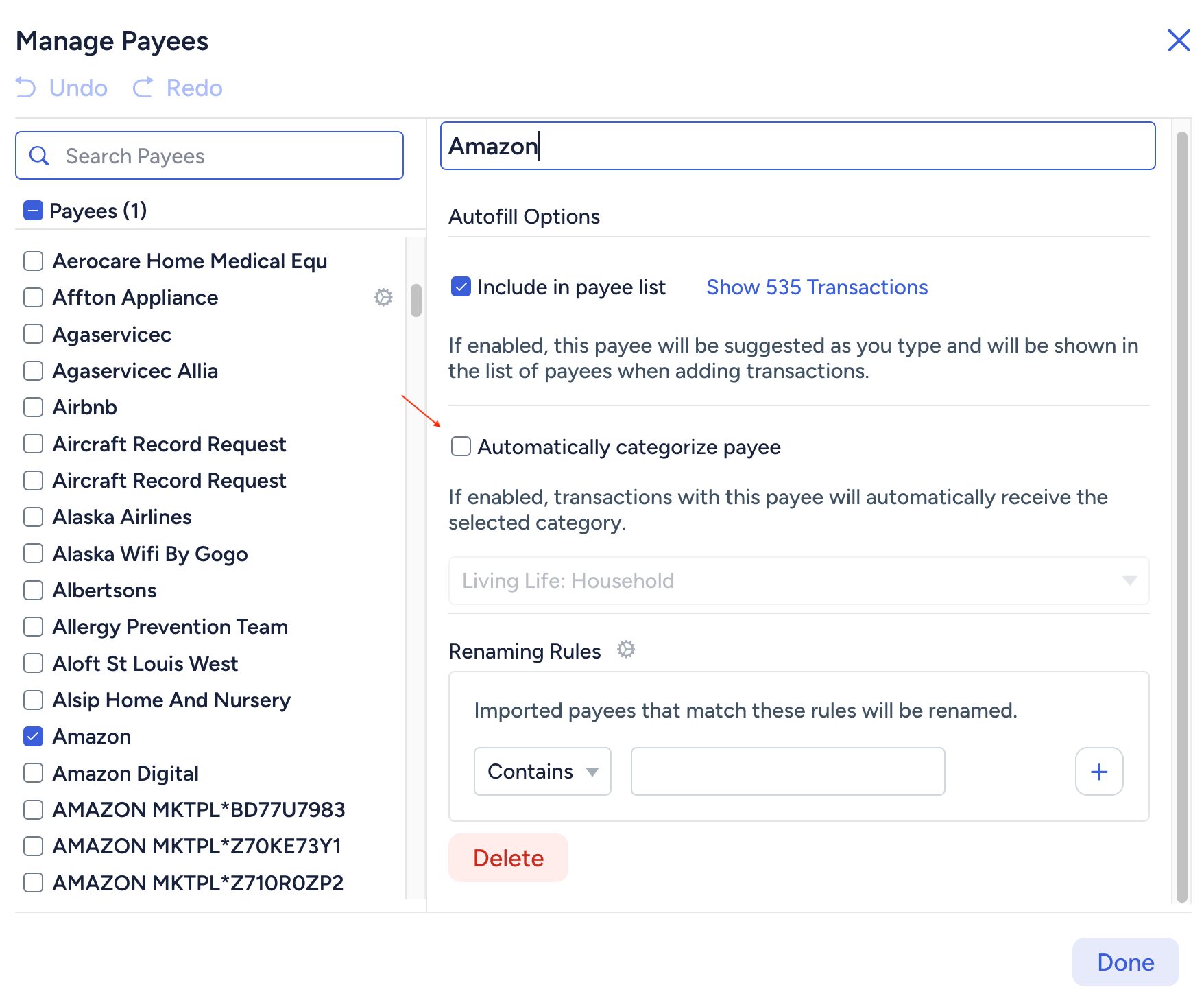
Leave a Reply