Today, an Amazon charge was imported to my Chase Amazon Prime credit card account in the amount of $24.15 and it was a real head scratcher. I immediately checked my Amazon order history (using this trick within YNAB) and there was no transaction for $24.15. I checked my husband’s Amazon order history. The order was dated August 5 (today is August 6) but I went back a few weeks. I came up with nothing.
I did finally figure it out: my husband had ordered two pairs of bike gloves (in two sizes) back in June and returned one of them. Amazon put through two refunds in June and then, six weeks later, reversed one of the refunds.
I’m going to tell you how I figured it out. And I’ll tell you faster way I could have gone about figuring it out.
After fruitlessly searching my Amazon history for the amount $24.15, I went to my Amazon Prime Visa credit card account online at the Chase website. After clicking details on the transaction, I discovered it includes an Amazon order number.

I searched on that order number in my Amazon account, then my husband’s and found this in his account:

When I clicked “View order details” for one of the gloves, I found this:

I noticed that $24.15 is half of $48.30, so I searched in YNAB for $24.15. (That’s what I should have done in the first place!) Here’s what I saw:

Thanks to the memos, it all came back to me. I went ahead and categorized the transaction as Fun Money – Barry and included a memo that said, “Six weeks later, Amazon realized they refunded twice and reversed one.”
The a-ha moment for me in this time-consuming little venture was that Chase provides a transaction number, which is very helpful. Also, searching on the amount in YNAB would have been fruitful in this instance. And, finally, the memos really saved the day here. (I’m a big believer in using the memo field.)
I wrote this out in case it’s ever helpful to you (or in case I need to remind myself). Amazon transactions are tricky. That’s why I deselected “Automatically categorize payee” for Amazon in Manage Payees so that YNAB doesn’t automatically assign categories to my Amazon transactions!

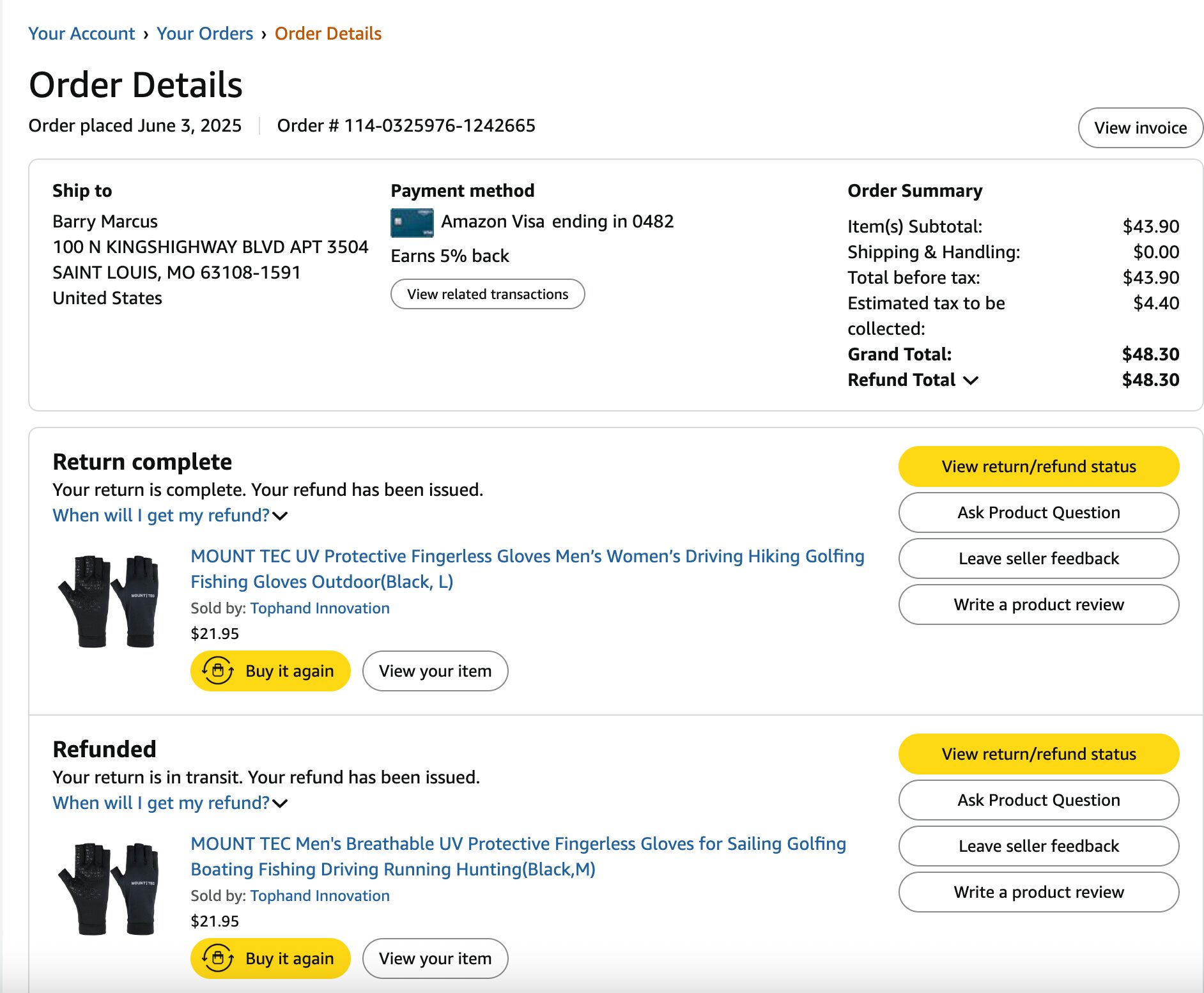
Leave a Reply