I actively manage two budgets that I interact with multiple times a day. One is our household budget (called Janine and Barry’s budget) and the other is the budget for my business, Peace of Mind Organizing. I have a third budget I manage for my brother but it doesn’t require a lot of attention.
I primarily use the desktop version of YNAB and I use it in Firefox. I like to keep my budgets open because I check them so often.
So here’s my hot tip: I have three pinned tabs in Firefox, one for each of my budgets. The pinned tabs are small, just large enough for the little YNAB logo in each tab. Whenever I open Firefox, they’re there. I always put the personal budget farthest left, the POMO budget in the center and my brother’s budget on the right, so I can easily click on the correct tab. The beauty of this is that I don’t have to close one budget to open another one, which is particularly handy if I’m trying to add a transaction in both budgets (like when I pay myself).
If you’re managing multiple YNAB budgets, I urge you to give it a try! Simply open one of your budgets, control-click on its tab and click Pin Tab. Then do it again with your other budget(s). Those tabs will stay there unobtrusively until you unpin them (by control-clicking on the tab and selecting Unpin Tab).
Pinned tabs are a game changer for people with multiple budgets!

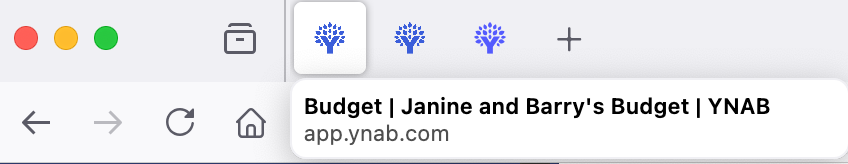
Leave a Reply